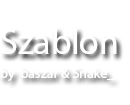
+- Need For Speed :: San Andreas (https://www.nfssa.com)
+-- Forum: English Forums (https://www.nfssa.com/forumdisplay.php?fid=6)
+--- Forum: Bugtracker (https://www.nfssa.com/forumdisplay.php?fid=23)
+---- Forum: Archive (https://www.nfssa.com/forumdisplay.php?fid=24)
+---- Thread: Problem with textures? (/showthread.php?tid=288)
Pages:
1
2
Problem with textures? - dudeks - 04-03-2016
Hi. I've got some problem (my friend too). Cars of all players looks like this:
![[Image: vv1v4uW.jpg]](http://i.imgur.com/vv1v4uW.jpg)
Any ideas? It's not reason of my graphic card, on old notebook I had same issue at beta tests.
Old graphic: radeon hd6490 1gb
Actual: gtx 960 4gb
RE: Problem with textures? - bartekPL - 04-03-2016
Are u playing MTA in windowe mode?
RE: Problem with textures? - dudeks - 04-03-2016
Same in both options, fullscreen and window.
RE: Problem with textures? - bartekPL - 05-03-2016
Very weird problem and I don't rly know what is this :/
Seems like very unique problem, maybe something with hardware, or OS, or game/MTA settings.
Did you try minimizing and restoring game few times? (after that re-enter garage)
Does it also happen to car in garage?
RE: Problem with textures? - dudeks - 05-03-2016
I had the same issue on twice netbooks.
First with 8gb of RAM, 1gb dedicated graphic card (radeon hd6490) with windows 7
and now in netbook with 8gb of RAM, 4gb dedicated graphic card (gf gtx960) and windows 8.1
Different computers, different OS, hardware, and same problem.
RE: Problem with textures? - Malak - 05-03-2016
Really strange issue, try to reinstall your mta at first, then join the server and say if this thing still happen.
RE: Problem with textures? - KamSu - 05-03-2016
I found the solution.
You have to only change your resolution. When I was 1920x1080, vinyls didn't work, but on 1680x1050 (and every lower) it works. Magic
RE: Problem with textures? - rachet - 05-03-2016
(05-03-2016, 15:57)KamSu Wrote: I found the solution.
You have to only change your resolution. When I was 1920x1080, vinyls didn't work, but on 1680x1050 (and every lower) it works. Magic
Weird, cuz i have 1920x1080 and it works perfectly ;p
RE: Problem with textures? - Malak - 05-03-2016
I have this config too, maybe a problem with ur video card driver or something like this.
RE: Problem with textures? - KamSu - 06-03-2016
Yesterday we (me and RacheT) were testing different graphic settings and we found the solution.
If somebody has this problem, it will help (maybe).
![[Image: 7NH15Fe.jpg]](http://i.imgur.com/7NH15Fe.jpg)
![[Image: KQZ95ws.jpg]](http://i.imgur.com/KQZ95ws.jpg)